
Here at Boston on Budget we use a lot of tools to bring you the best deals on entertainment in Boston. We rely on WordPress to create our website and a staff of writers that bring you deals and events on the regular. When it comes to scheduling our writers, we use a marketing tool called Coschedule.
Of all the tools that we use, Coschedule is one of the most important because it keeps everyone informed and on task. More than anything, Coschedule allows us to dedicate the bulk of our time finding deals rather than scheduling tasks.
If you run a website, you might find that Coschedule could make your life a lot easier. With that in mind, keep reading our Coschedule review to learn more.
Coschedule: What is It?
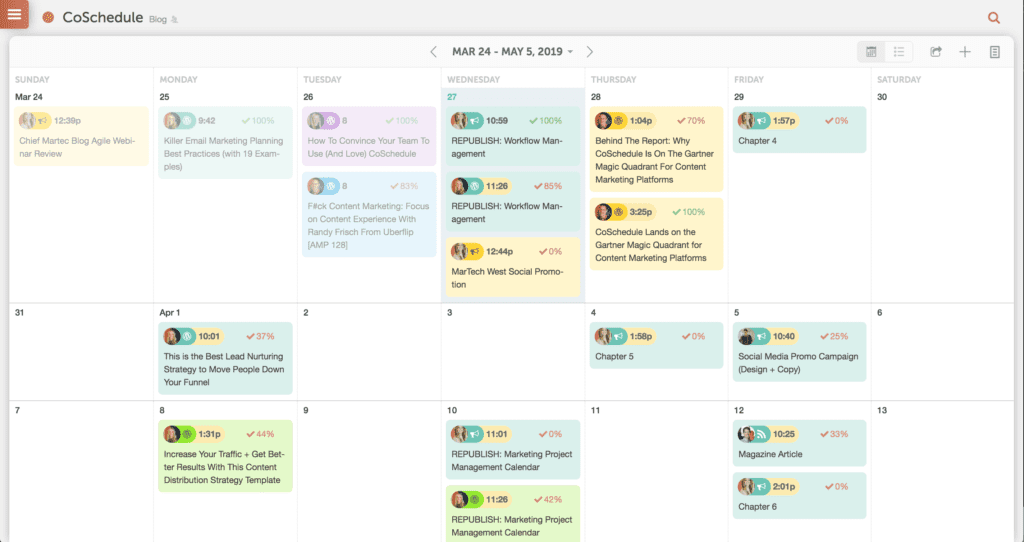
At the heart of it all, CoSchedule is an online marketing tool. Rather than having to use your email and different websites or software tools to manage your team and your marketing presence, CoSchedule allows you to do it all in one spot. While CoSchedule is essentially a calendar, it allows you to schedule more content in an easier way. It gives you a way to manage your team with ease. Since it’s easier to schedule more, more gets done. You benefit by getting a clear overview of the month and all you’ve accomplished. As you’re able to assign tasks, you’ll also be able to reference your calendar to see what projects are in progress and what’s complete. This will eliminate needing to email your team to check on progress. It’ll also save team members time because they don’t need to check in with updates in the same way they would have before.
CoSchedule links to a lot of services, which allows you to utilize social media tools and programs from one spot. You can schedule blog and social media posts from your calendar for months in advance. This interface also allows you to see a clear view of what is being published for the coming month. You can sync your CoSchedule account to Facebook, Twitter, Instagram, and more. CoSchedule also syncs to your WordPress giving you the ability to publish posts, schedule social media, and monitor the popularity of the content you’re putting out.
As a website manager it’s easy to start feeling overwhelmed with all there is to do, but CoSchedule allows us to feel ahead of the game, rather than behind it. CoSchedule offers a standard calendar option or you can go with the marketing suite. The suite includes the calendar, social organizer, work and asset organizers, content scheduling, and much more.
How Does Coschedule Work?
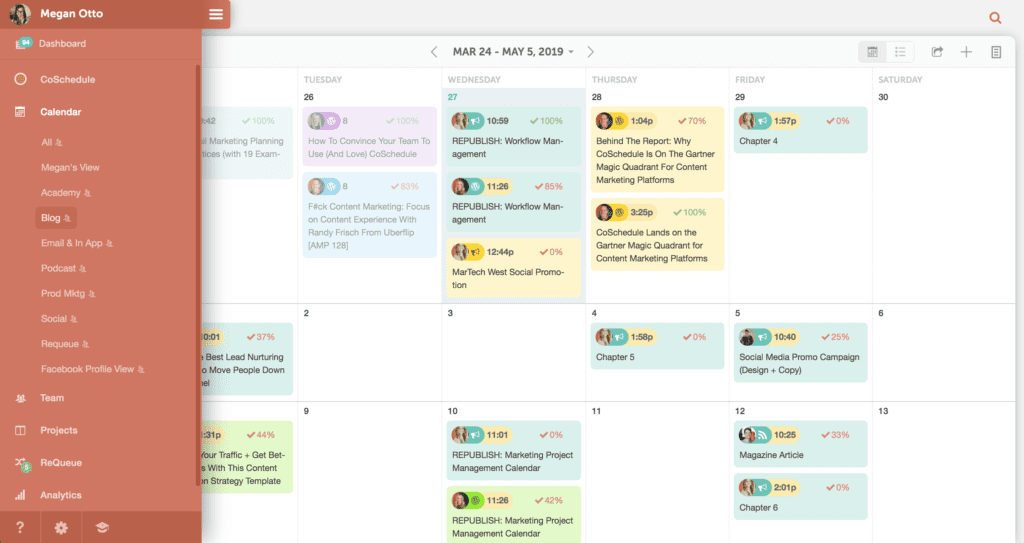
On Boston on Budget we tend to use the CoSchedule Editorial Calendar for most of our publishing and social media needs. The included tools allow us to sync with WordPress, Twitter, Facebook, and other social media platforms. This allows us to assign and monitor tasks and once completed, to analyze the overall performance of the published content. You can schedule and get updates about future blog and social media posts right from the calendar interface. This saves you the time of going from email to WordPress and other sites or services. With CoSchedule you can go to the calendar to schedule and monitor posts. After a few minutes, you’re done and can go about your day.
Even though we focus on using the Calendar tool in CoSchedule, there is more to offer. You can use CoSchedule in all phases of the publishing process. You can write your post drafts, create Facebook posts or Tweets, and much more. As you’re synced from CoSchedule to these other platforms, you can do what you need from CoSchedule without having to go from site to site to site.
Whether you’re the main writer on your website or you run a team of 20, CoSchedule has you covered. You can create projects on the calendar and assign various tasks to your team members. You can assign a writer, editor, and even a social media creator. The options are endless and thanks to the progress checkboxes, you can easily see where your team is on their tasks.
If you want to continue to push some of your content, you’ll even be able to set up regularly scheduled posts. You just pick your dates and then you can go about your day. You won’t have to worry about remembering to do anything because once you schedule it, the work is done. All of these features work together to save you the most time possible. More importantly, it allows you to be more efficient. You can schedule posts set to go off throughout the month, which frees you up for other things while ensuring that your website is still getting new content and running smoothly.
How We Use Coschedule on Boston on Budget
On Boston on Budget, we’re big fans of the Editorial Calendar and the social media tools that are built into CoSchedule. We tend to use these tools the most, and with the amount of content we publish each week and the freelance staff that we work with, CoSchedule is invaluable to us and our business model.
CoSchedule drastically reduced (or removed) the need for Google Docs, spreadsheets, and massive email threads. It also allows us to produce more content because we can schedule each post or event more efficiently. Now we just go to CoSchedule, plan out the posts/events and assign them to our staff. From there, we can check on social media engagement and monitor the work that everyone is getting done. Thanks to CoSchedule we get more work done and it takes less time to schedule. This means more posts, more events, and more benefit to our readers.
Once posts are published, we rely heavily on the social media tools to get the word out. Team members will schedule social media posts to promote the recently published articles. We’re able to engage with our readers that respond and engage. We even use the ReQueue tool, which automates the social media scheduling process.
CoSchedule Review: Conclusion
From idea conception to social media engagement, we use CoSchedule at every step of our publishing phase. It keeps us on the same page with all of our team members and helps to keep us on track whether something needs to be done today or two weeks from now. It’s an all-in-one stop for all of our publishing and marketing needs.
We highly recommend giving it a try if you’re looking for a way to grow your online presence without spending all day doing it.












